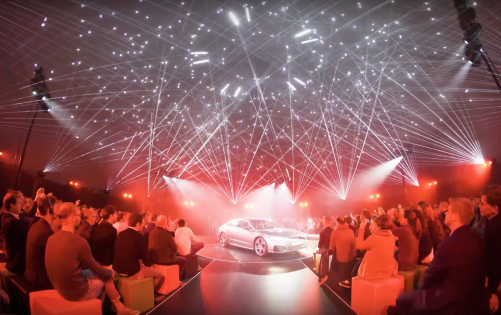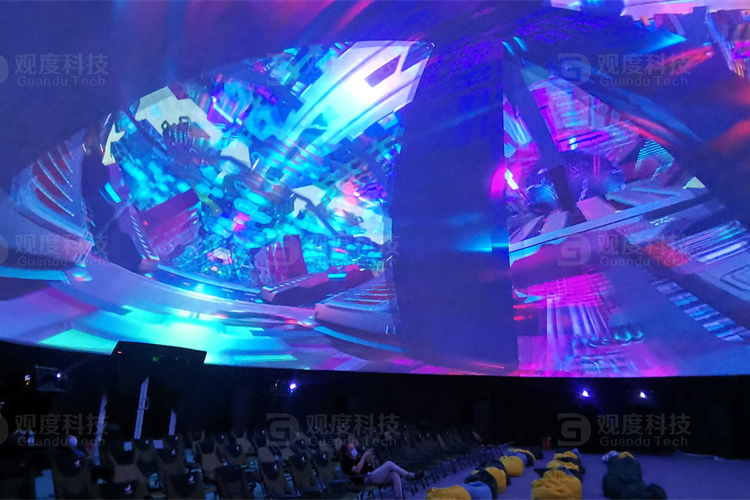介绍

- 单一服务器上实现高分辨率视频播放:12K x 12K 30 fps / 8K x 8K 60 fps / or 32 x Full 60 fps
- 画布大小:最大支持32K x 32K
- 支持高帧速率:48fps、60 fps、96 fps、120 fps、240fps或自定义
- 单一服务器高达16 x 4K的视频输出,借助外部视频处理器实现64路全高清输出(甚至更高)
- 采集卡支持:A variety of SDI,DVI,HDMI,DP boards from
- Blackmagic,Design, Datapath,Deltacast,Magewell
- 音频硬件支持: ASIO, WASAPI, WINMM
- 视频编解码器: RVA, H.264, H.265, MPEG-2, ProRes, HAP, CineForm
- 图像序列帧格式: PNG, JPG, TGA
- 支持Alpha通道
- 音频编解码器: WAV, AC3, MP3
- 支持视频加密播放(仅限ERVA专用格式)
- 支持NDI®、RTSP、RTMP流媒体(输入/输出)
- 基于相机的手动和自动校准(边缘融合、校准、黑电平、白电平、伽马匹配等)
- 支持平面、曲面、圆顶、全球面、自由形状的屏幕
- 集成NOTCH playback
- 支持Spout框架的应用程序之间的视频共享
- 控制协议:DMX, Art-Net, MIDI, RS232, UDP, OSC, TCP, HTTP, PJLink及供应商指定的投影仪或显示协议
- 可视化节点图形编辑器
- 2D/3D对象导入和虚拟投影仪和摄像机导入
- 时间表、播放列表等关键提示
- 多用户控制
- 3D格式支持:帧序列和左右格式
- 支持SMPTE和MTC时间码
- 使用JavaScript和GLSL着色器进行自定义
- HTML5网页界面平台独立控制
- 模块化和可扩展的体系结构
- 集成API,捆绑的插件Unreal®Engine 4,Unity®,TouchDesigner校准数据导入
- 支持多平台(Windows、Linux)
功能
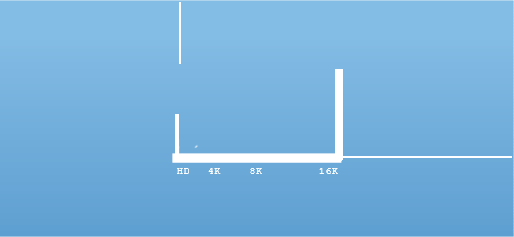
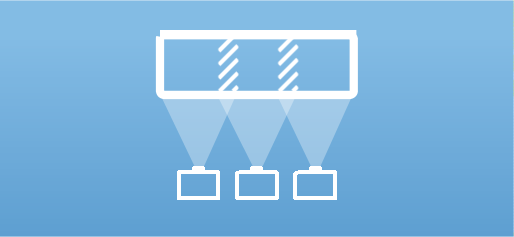
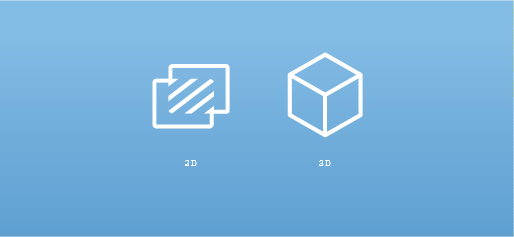


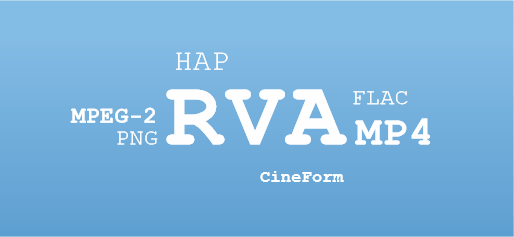


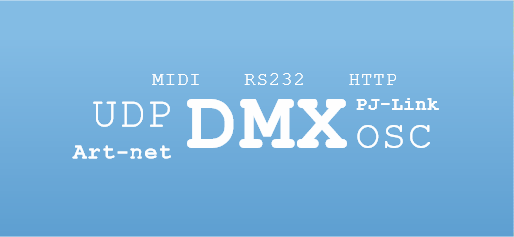





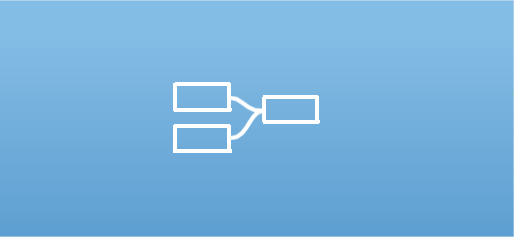
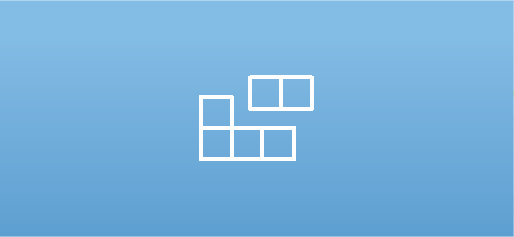

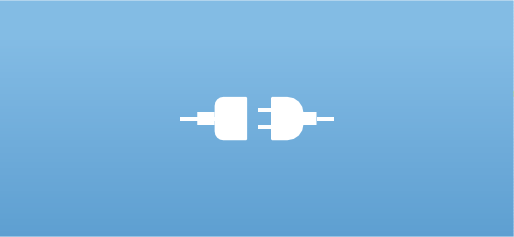

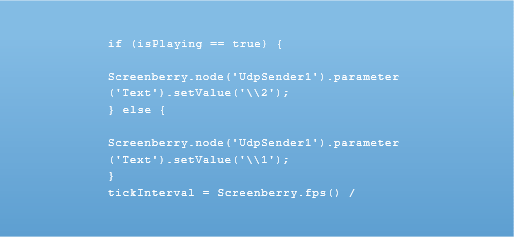
应用场景

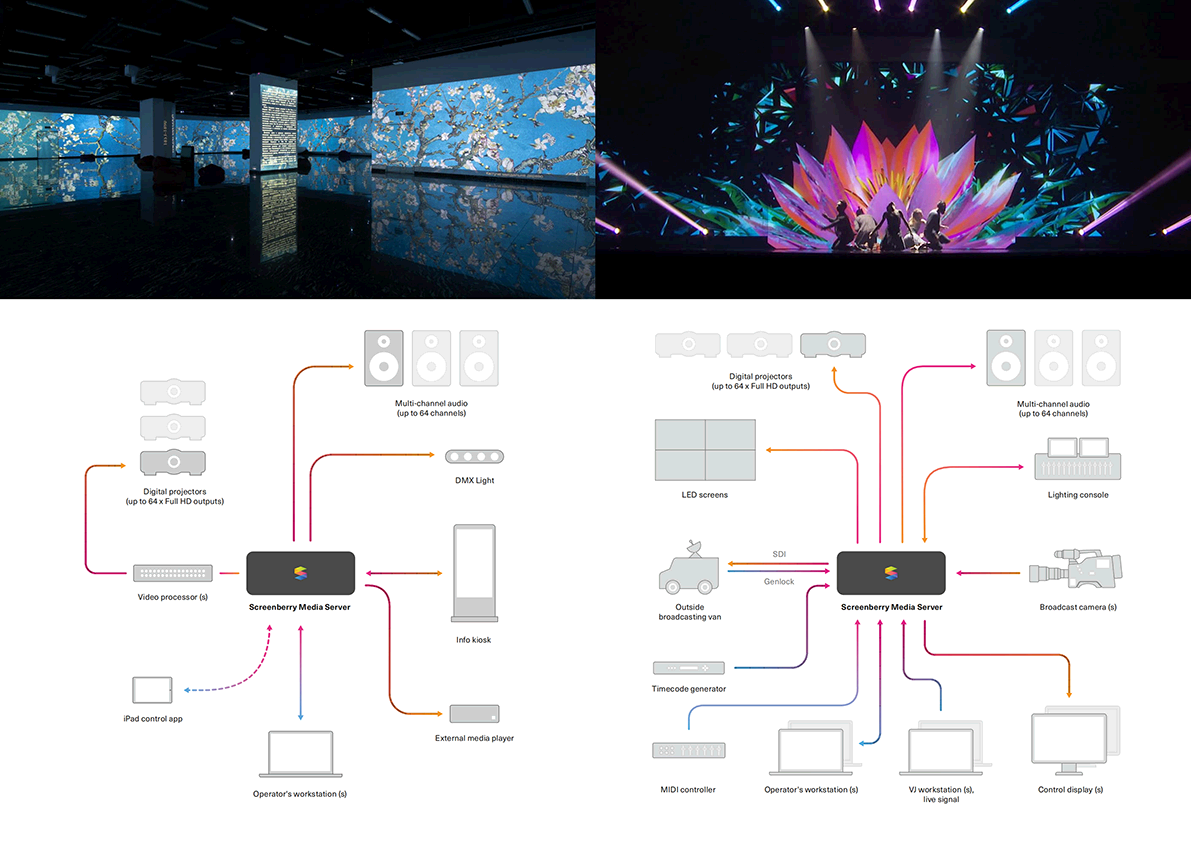
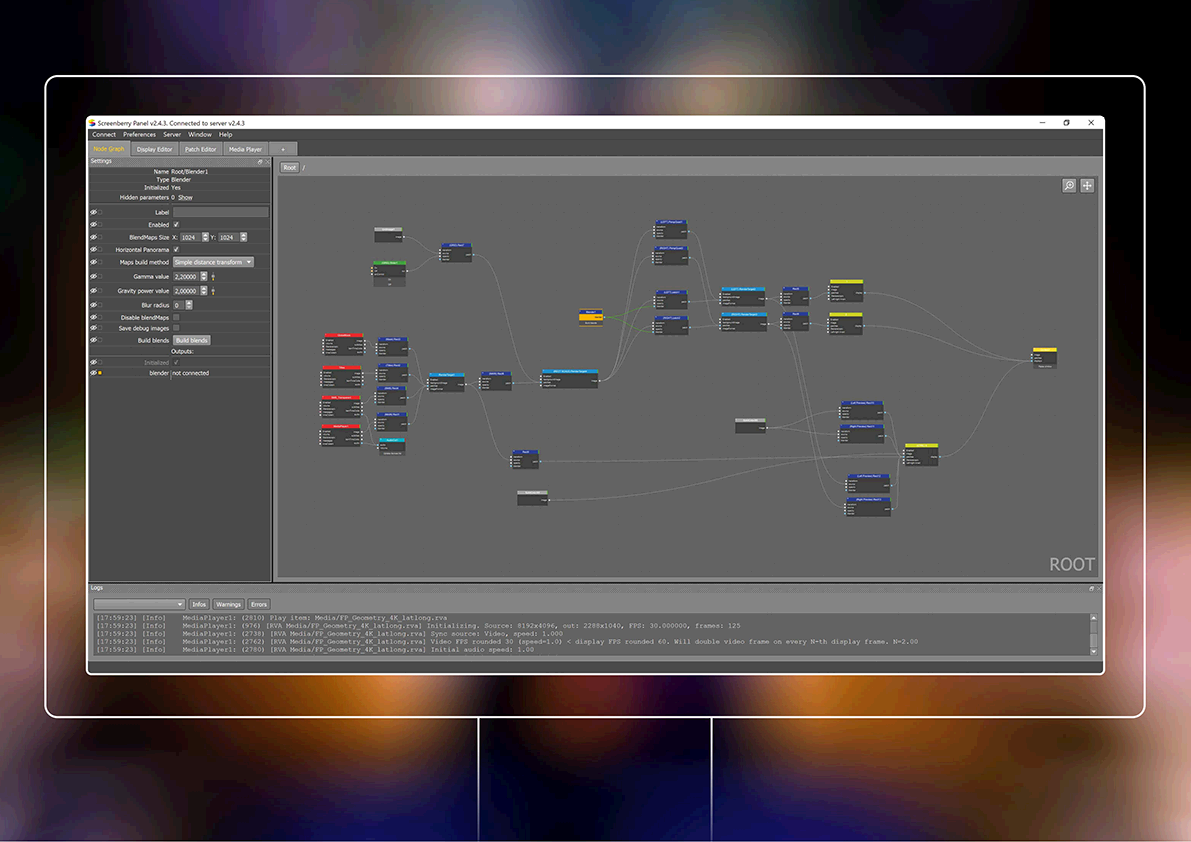
联系我们

Онлайн riobet казино располагает играми от известных мировых разработчиков. В казино не придется скучать любителям и карточных игр. Все выплаты гарантированно осуществляются за счет использования сертифицированных слотов.
Mostbet Azərbaycan, geniş iddia seçimləri, yüksək oranlar və cazibəli bonuslarla dikkat çəkən bir Mostbet azerbaycan saytıdır. Kullanıcı dostu arayüzü və rahat daxili işlər seçimləri ilə istifadəçilərə rahat və səmərəli bir bahis və kazino təcrübəsi təmin edir.
Casino oyuncular?, g?ncel adresler sayesinde eri?imlerini kesintisiz sa?layabilir. sekabet 339 giri? g?ncel ve g?venilir giri? se?enekleri sunarak oyuncular?n memnuniyetini sa?l?yor. ?e?itli oyun se?enekleri ile dikkat ?ekiyor.
MostBet Uzbekistan – Eng yaxshi garovlar bilan hayajon olamiga sho‘ng‘iling! Ishonchli garovlar, qiziqarli o’yinlar va ruletka qimor o’yinlari – bularning barchasi MostBet https://mostbetuz2024.com/. Bizda haqiqiy hayajon bor, bu erda har bir tikish hayajon va katta yutuq keltiradi. Sizning muvaffaqiyatingiz shu erda va hozir boshlanadi – O’zbekistondagi MostBet, g’alaba sari yo’lingiz!
Mostbet az Azərbaycan oyunçuları üçün cazibəli casino bonusları təklif edir. Mostbet az platformasında, istifadəçilərə ilk depozit bonusları ilə birlikdə dəyərli fırsatlar sunulur. Bu bonuslar, istifadəçilərə daha uzun müddət oynamaq və daha çox qazanmaq imkanı verir. Əlavə olaraq, Mostbet az istifadəçilərinə pulsuz döndürmələr və xüsusi turnirlər kimi çeşitli promosyonlar da təklif edir. Bu, oyun təcrübəsini daha maraqlı və əyləncəli edir, istifadəçilərə bir sıra oyun seçimləri və bonuslar arasında seçim etmə imkanı verir.
T?rkiye’n?n kumarhane sekt?r?, kullan?c? dostu platformlar ve zengin i?erikler ile dikkat ?ekiyor. www.1sekabetgiris.com oyuncular i?in h?zl? ve g?venli bir giri? imkan? sunuyor. Cazip bonuslar ve promosyonlarla oyuncular?n ilgisini ?ekiyor.
Mostbet onlayn kazino, geniş oyun seçimi və yüksək keyfiyyətli xidmətləri ilə tanınır. Mostbet-də slot oyunlarından canlı diler oyunlarına qədər hər şey mövcuddur. Rəngarəng qrafika və interaktiv xüsusiyyətlər ilə oyun təcrübəniz daha da əyləncəli olacaq. Mostbet casino platforması, həmçinin cazibədar bonuslar və promosyonlar təklif edərək, hər kəsə böyük qazanclar əldə etmək imkanı verir.
Casino platformlar?nda, g?ncel adres bilgileri oyuncular i?in ?nemlidir. sekabet giri? g?ncel kullan?c?lar?n kolayca eri?im sa?lamas? i?in s?rekli g?ncellenir. G?venli ve keyifli bir oyun deneyimi sunar.
Delve into the world of blackjack with Mostbet India. Our blackjack tables offer thrilling gameplay and the chance to win big. With Mostbet Mobile App , you can enjoy blackjack on the go, anytime, anywhere. Join Mostbet India today to experience the excitement of blackjack and other top casino games!
Mostbet kazino platforması, geniş oyun seçimi və mükəmməl xidmətləri ilə tanınır. Burada slotlardan ruletka, pokerə qədər müxtəlif oyun növləri mövcuddur. Mostbet az saytına daxil olaraq, yüksək keyfiyyətli oyunlar oynaya və cazibədar bonuslardan faydalana bilərsiniz. Mostbet kazino, əyləncə və qazancın mükəmməl birləşməsini təqdim edir.
Casino d?nyas?nda, g?ncel giri? adresleri ile eri?im sa?lamak olduk?a ?nemlidir. sekabet g?ncel adresleri sayesinde oyuncular, kesintisiz bir deneyim ya?ar. G?venli ve h?zl? bir oyun ortam? sunar.
Mostbet casino, oyunculara çeşitli bonus fırsatları sunarak kazançlarını artırma şansı veriyor. Hoş geldin bonusları, ücretsiz dönüşler ve kayıp iade bonusları gibi avantajlarla oyun deneyiminizi daha keyifli hale getirebilirsiniz. Mostbet ’in cazip tekliflerinden faydalanarak oyunlarda şansınızı artırın ve kazanç elde edin.
The casino experience at mostbet bd.com offers players a secure and exciting platform to enjoy a variety of games. With top-notch encryption and a wide range of options, it’s the perfect place for both beginners and experienced players. Safe transactions and 24/7 support ensure a seamless experience.
Mostbet.az giriş ilə siz müxtəlif oyun növlərini kəşf edə bilərsiniz. Bu platformada slotlar, kazino oyunları, poker və rulet kimi geniş çeşidli oyunlar mövcuddur. moodermo.com.tr sizə hər zövqə uyğun əyləncə təklif edir, beləliklə siz də oyunlardan maksimum həzz ala bilərsiniz.
Online Pin up ‘ta, dürüst, güvenilir ve daha da önemlisi kazanılan paranın anında ödenmesi garantisi ile yüksek kalitede heyecan verici oyunlara erişebileceksiniz. Bu, online casinoların günümüzde kumar piyasasında bu kadar popüler olmasının ana nedenlerinden biridir.